The Need for Exchange Monitoring
As most of today's businesses continue to depend more & more on email, MS Exchange has become one of the most critical applications that need to be monitored continuously. Problems in receiving and transmitting email not only affects the email traffic but a host of business processes that depend on it.
|
|
OpManager's Exchange Monitor Benefits
- Detect Exchange problems quickly
- Pin-point the exact point of failure
- Minimize Exchange downtime
- Know the health of your Exchange Server, inside out
Exchange Monitor's Features
|
|
Exchange Monitoring - Monitoring of Exchange Services
|
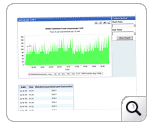 |
Exchange Server depends for certain critical services for proper operation.The firs step in ensuring Exchange availability is to monitor these critical services.
Exchange Monitor monitors the following critical services
- Simple Mail Transfer Protocol (SMTP) that transports electronic mail across the network.
- Exchange Information Store (IS) that manages Microsoft Exchange Information Storage.
- Exchange MTA Stacks that provide Microsoft Exchange X.400 services.
- Exchange Routing Engine that processes Microsoft Exchange routing information.
- Exchange System Attendant that provides system related services for Microsoft Exchange.
|
|
When any of these services become unavailable, your Exchange Server will not be able to perform critical tasks properly.
Top
|
Exchange Monitoring - Monitoring of Information Store
|
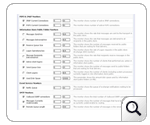 |
Exchange's Information Store (IS) serves email requests within a particular Exchange Server domain. Problems like information store thread spending a lot of time looking up an account security identifier (SID) in the Active Directory directory service or the IS intermittently stopping to respond can occur. By continuosly monitoring the IS & configuring thresholds, such situations can be got ridden of.
Top
|
Exchange Monitoring - Monitoring of Queues & Connections
A growing queue of connections/active connections is a sure indicator of trouble. A growing queue may mean that the Exchange server is under attack from spam. The number of connections can grow too if an Exchange Server malperforms & fails to close the connections. A potential blockage can appear due to a large number of queues and/or connections which will cripple Exchange's performance. Hence monitoring queues & connections will help identify such bottle-necks early on. And OpManager's Exchange Monitor does a good job in identifying this through setting up of thresholds & notifying you of the imminent failure.
Top
|
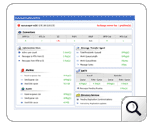 |
Exchange Monitoring Dashboard
Exchange Monitor offers an intuitive dashboard which gives you an overall picture of your Exchange health at-a-glance.
Top
|
MS Best Practices - Setting Up Thresholds
Exchange Monitor includes more than 60 critical parameters that need to be monitored out-of-the-box. Also several monitors come with pre-configured thresholds set according to best practices recommended by Microsoft. You can start with these values and fine-tune it based on actual baseline values in your organization.
|
Pricing
Exchange Monitor is available as an add-on to OpManager and is available for £295 for unlimited number of Exchange Servers.
Top
|
|
|
|
|
|
Parameters Monitored:
|
|
SMTP Monitors
|
POP3 & IMAP Monitors
|
Categorizer Queue Length
Current Inbound SMTP Connections
Current Outbound SMTP Connections
Local Queue Length
Remote Queue Length
Messages Currently Undeliverable
Messages Pending Routing
|
IMAP Current Connections
POP3 Current Connections
|
Message Transfer Agent (MTA) Monitors
|
Directory Service Monitors
|
Message Bytes/Sec
TCP per IP Receive Bytes/Sec
TCP per IP Transmit Bytes/Sec
|
Pending Replication Synchronizations
Remaining Replication Updates
|
Message Transfer Agent (MTA) Associations Monitors
|
Event Service Monitor
|
Current Inbound Connections
Current Outbound Connections
Queue Length
|
Notify Queue MS Exchange Services
MS Exchange Information Store
MS Exchange Site Replication Service
MS Exchange MTA Stacks
MS Exchange Management
MS Exchange System Attendant
MS Exchange Routing Engine
MS Exchange Event Service
SMTP
POP3
IMAP4
|
Information Store Mailbox Monitors
|
Information Store Public Monitors
|
Active Client Logons
Messages Delivered/Min
Messages Sent/Min
Receive Queue Size
Send Queue Size
|
Active Connection Count
Active User Count
Connection Count
Current Message from MSExchange MTA
Current Message to MSExchange MTA
Host Cache Hits
Messages Received/Sec
Messages Sent/Sec
|
Address List Monitor
|
|
| Address Lists Queue Length |
|
|
|
| OpManager supports monitoring of Exchange 5.5 through SNMP as well as monitoring Microsoft Exchange 2000 and 2003 through WMI. |
|
|
|
|



